What’s New in LabVIEW 2021

Yannic Risters
In August 2021, NI has released LabVIEW 2021 during the NI Connect event. Compared to previous releases, LabVIEW 2021 includes some interesting new features. Let’s have a look at some of them.
SFTP API
You may be familiar with the SSH (or Secure) File Transfer Protocol (SFTP). If not: It is a network protocol developed by the Internet Engineering Task Force (IETF) as an extension of the Secure Shell Protocol (SSH). It provides secure file access, transfer, and management capabilities.
LabVIEW 2021 contains the new SFTP palette that includes VIs for connecting devices using SFTP. This means you can now download and upload files using password and key-based authentication, which is much safer for transferring files than using the File Transfer Protocol (FTP).
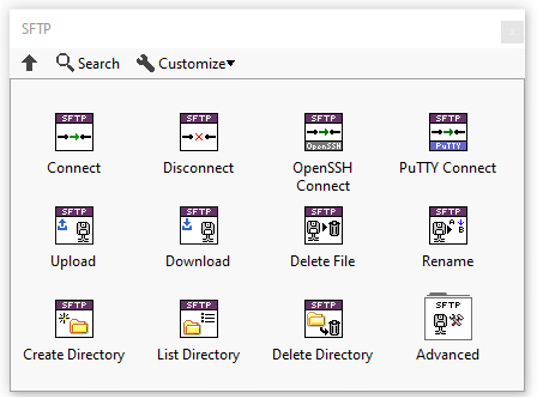
List running VIs on closing
LabVIEW now informs you which top-level VIs are still running and will be aborted when closing LabVIEW. This is a nice feature that can give you some insights about which VIs are still running, help you to correctly shut down your application, and thereby save you some debugging time.
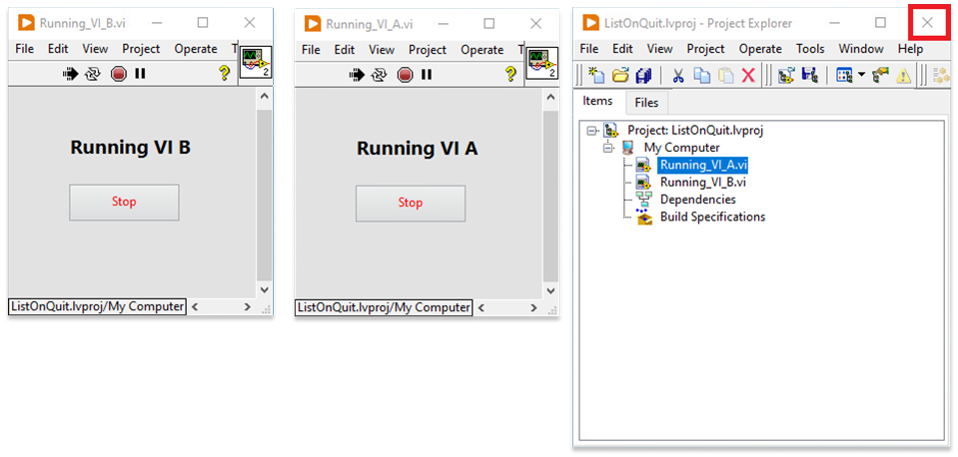
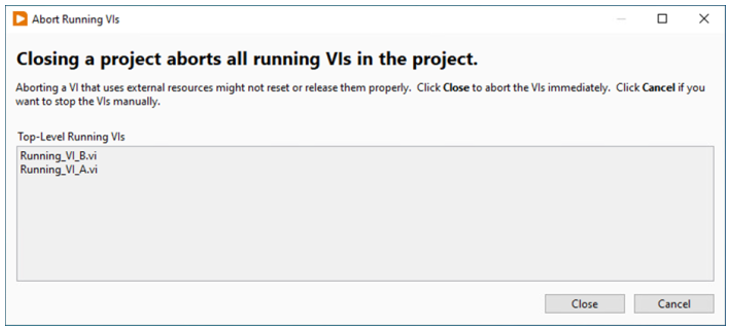
Show hidden controls while editing
Another feature of LabVIEW 2021 is the option of showing hidden controls and indicators in editing mode. After enabling this option in the Edit menu, hidden controls and indicators of a VI will be visible (annotated with a dotted outline) while editing. But they will be invisible when running the VI.
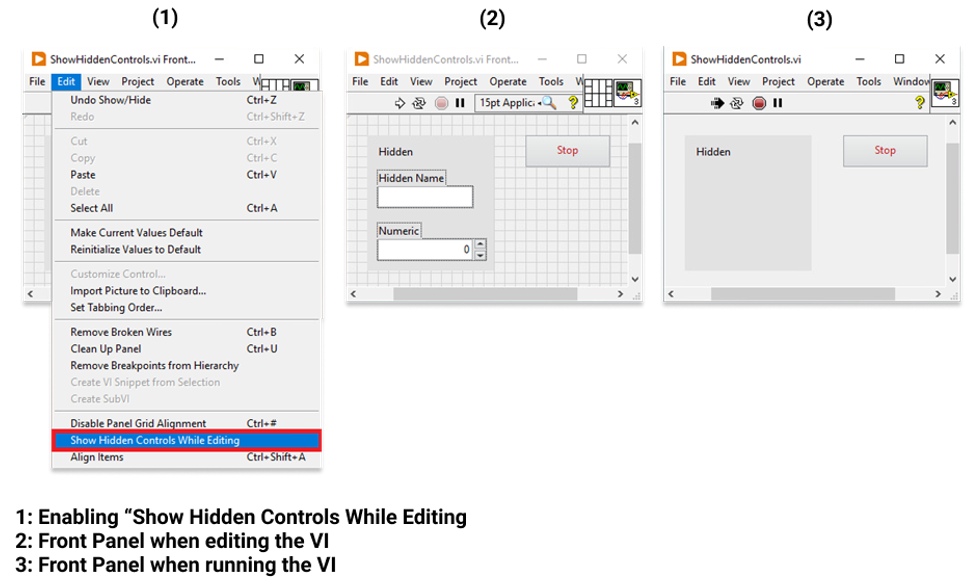
Run when open dialog
LabVIEW now warns you when opening VIs that were configured to run when opened. This improves the security and safety of your system. It also protects you from malicious code downloaded from forums or opened from examples.
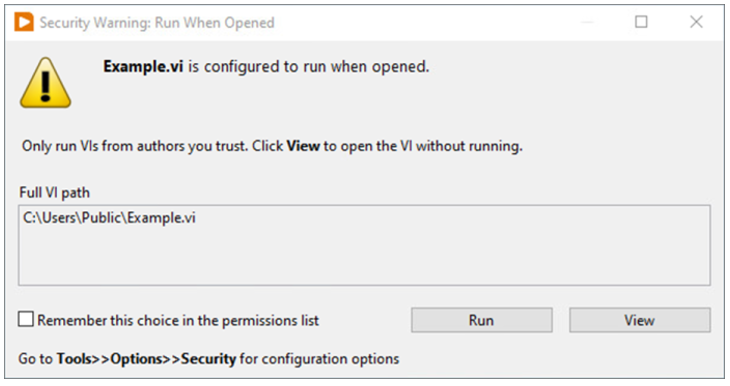
Certificates changes
It may be good to mention that the way of using certificates changed with the introduction of LabVIEW 2021. On windows, OS-managed digital certificates are now used instead of nicurl. Nevertheless, nicurl remains installed considering backward compatibility.
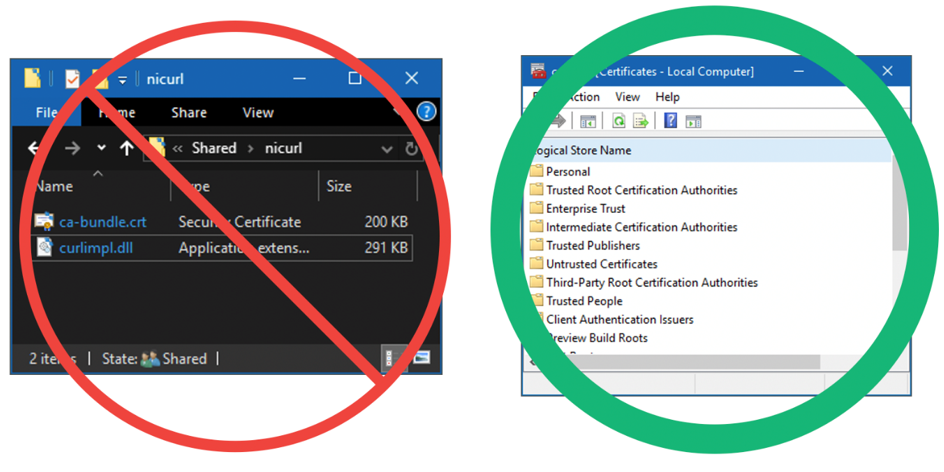
Beyond that, LabVIEW 2021 allows you to view and trust the server’s digital certificate when publishing a feed to a SystemLink server. This streamlines your workflow when the server you are using has been configured to use a self-signed certificate.
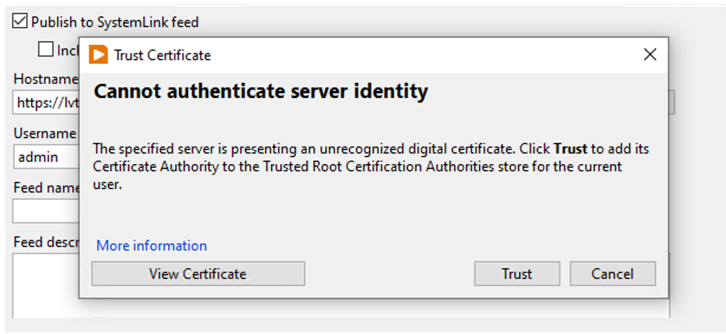
Improved Python support
LabVIEW 2021 also includes a few changes considering Python nodes. In general, it now supports Python 3.7, 3.8, and 3.9. It also maintains support for Python 3.6, but not for Python 2.7 anymore.
The Open Python Session function now contains an optional input parameter for specifying the path to the Python executable.
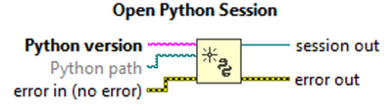
Call Matlab code from LabVIEW
You can now use the new Matlab functions to call Matlab code from LabVIEW instead of using the Matlab script node. This way, you can keep your Matlab code within the .m file.
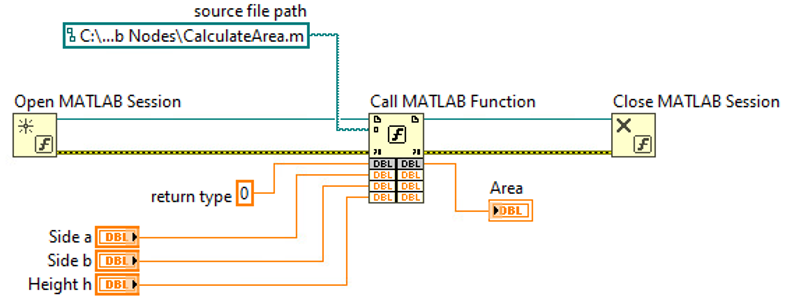
Auto-wiring improvements
The auto-wiring functionality has been improved too. More precisely, wires are aligned in a better way, compared to previous LabVIEW versions.
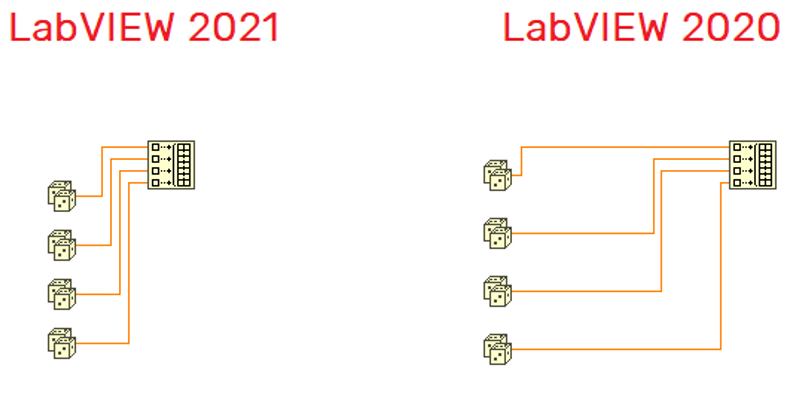
LabVIEW compare improvements
There also have been some changes in the LVCompare tool. If you compare two VIs, you can now filter the results by using the “Include” options on the right side of the “Differences” window.
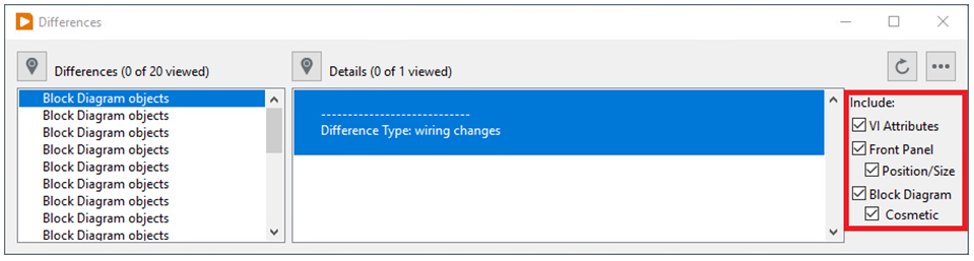
If you use git as source code control, you can now assign LVCompare as the git diff tool and it then takes relative paths as parameters. This means that it is no longer necessary to create a wrapper script that converts paths from relative paths to absolute paths before passing them to LVCompare.
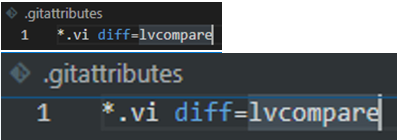
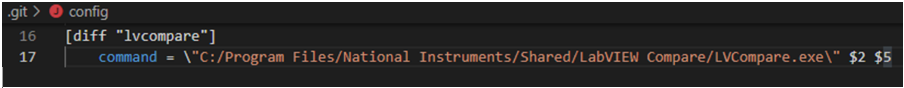
Mac OS Big Sur support
LabVIEW 2021 supports Mac OS Big Sur, i.e. the 17th major release of Mac OS. Packages are now signed such the LabVIEW installer does not present a security warning.
More info
If you want to see some of these new features in a demo, you can watch our YouTube video "What's new in LabVIEW 2021"


